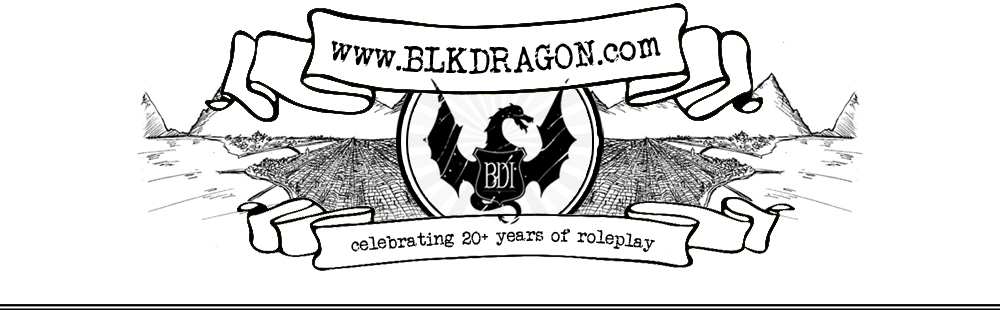WARNING: Do not upload massive files to the wiki. Please keep them under 500kb.
Step 1
To upload an image to the wiki, click “Upload File” on the left side of the wiki page. This will take you to the file upload page.
Step 2
Click “Browse” and navigate to the folder on your computer where the file resides that you wish to upload. Select the file and click “OK.” The “Destination filename” field will be filled in for you. If another file already exists with the same name, there will be red error text stating as such. All you need to do to fix this is change the name of the file in the “Destination filename” field to something else.
Step 3
Click “Upload File” and voila!