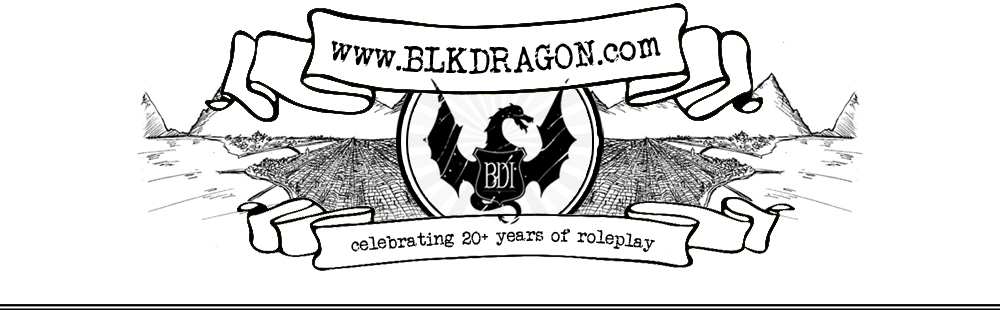Contents
Step 1
Register on the forums. And then request access to the wiki by posting on this thread.
Step 2
In the Search bar at the top right of the wiki page, type in the name you wish to use for your character page, for example “Tarma” or “Zesstra Riknueth.” The wiki will automatically format the page links for pages with more than one name, such as a first and last name. Most likely this will result in a “page not found,” with the option to “Create page?”
Step 3
Click on the option to create the character page. This will take you to a blank text box. We have provided a quickie template to assist, but aside from the infobox information between the {{ }} and the [[Category: Player Characters]] tag at the end, you may fill in the information however you wish.
The template is as follows, and must be copied/pasted in its entirety, from the first {{ to the [[Category: Player Characters]].
{{Infobox Character
| name =
| picfile =
| alttext =
| caption =| full_name =
| age =
| place_of_birth =
| date_of_birth =
| race =
| hair_color =
| eye_color =
| height =
| weight =
| nickname =
| aliases =
| religion =
| occupation =
| marital_status =
| player =
| username =
}}=Character Background=
=Physical Description=
=Talents, Skills, Quirks=
=Other Information=
[[Category: Player Characters]]
Alternately, you can view the template on the wiki.
Step 4
Fill in the appropriate information after the = for the appropriate fields. If you do not wish to fill out a particular field, leave it blank and it will automatically be removed from the final product. Do NOT delete any fields, as this will ruin the page formatting, resulting in ugliness and errors.
The place_of_birth and race fields will need to be manually linked for places and races within setting cannon; for example: [[Arangoth]] will link to the Arangoth page. The brackets [[ ]] are required. The username field references someone’s wiki/forums username, and will generate a link to their user page on the wiki. The player field is their name or common nickname. If you’re using the username field, you need to fill in the player field. The player field can be used alone.
Before adding a link, please either browse the appropriate category on the wiki for the place, etc, you are trying to link or perform a search to ensure that the pagename is correct. The pages ARE case sensitive, so linking to Blkdragon Inn for example will not display the proper page, but BlkDragon Inn is correct. If a character’s place of birth or race are not within setting cannon, please do not link them as this will cause a broken link to appear in your profile.
If there are places or races that you want added to the setting, please visit the and click “Submissions.”
The picfile field will automatically link to the file name listed (Natalia.jpg for example). If you would like to include an image for the ‘picfile’ field, you may upload a picture and enter the filename in this field. Instructions for uploading an image can be found here. The alttext field is there in case an image is missing or does not load. In that case, it will say whatever is entered into that field in place of the image.
Step 5
You may fill in any other information in a narrative format between the =other header= markers and the [[Category: Player Characters]] tag marker. You can even add or subtract headers to create your own. Once you’re finished, click “Save Page.” Tada!
If you desire to edit your Character page later, simply go to the page and click “Edit” on whatever field you wish to change.